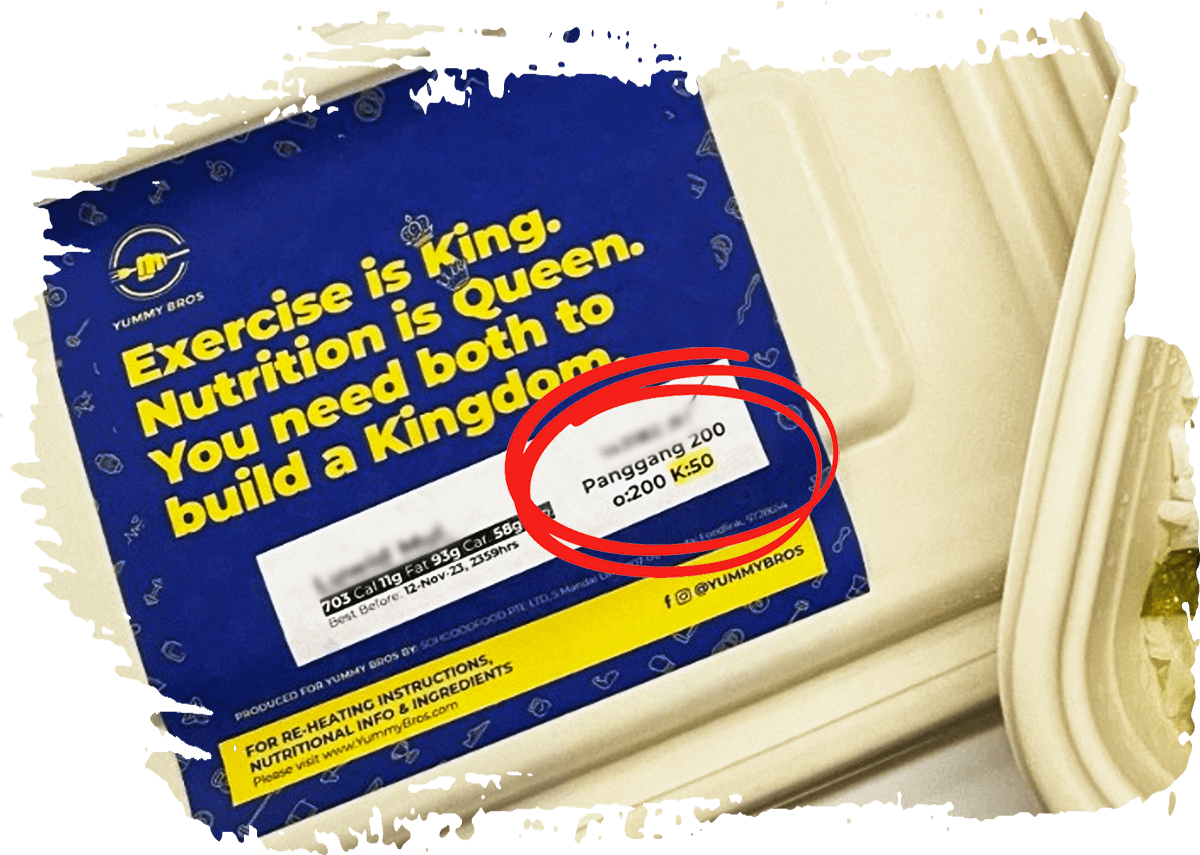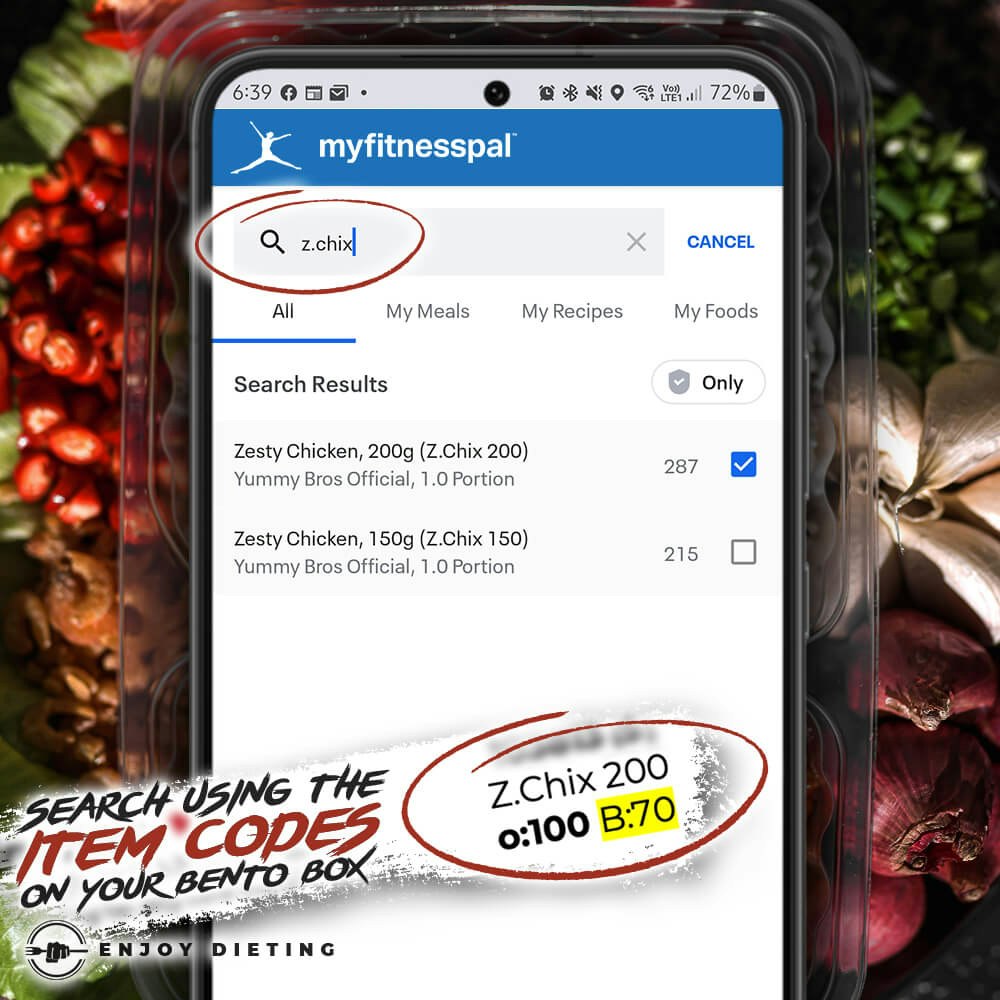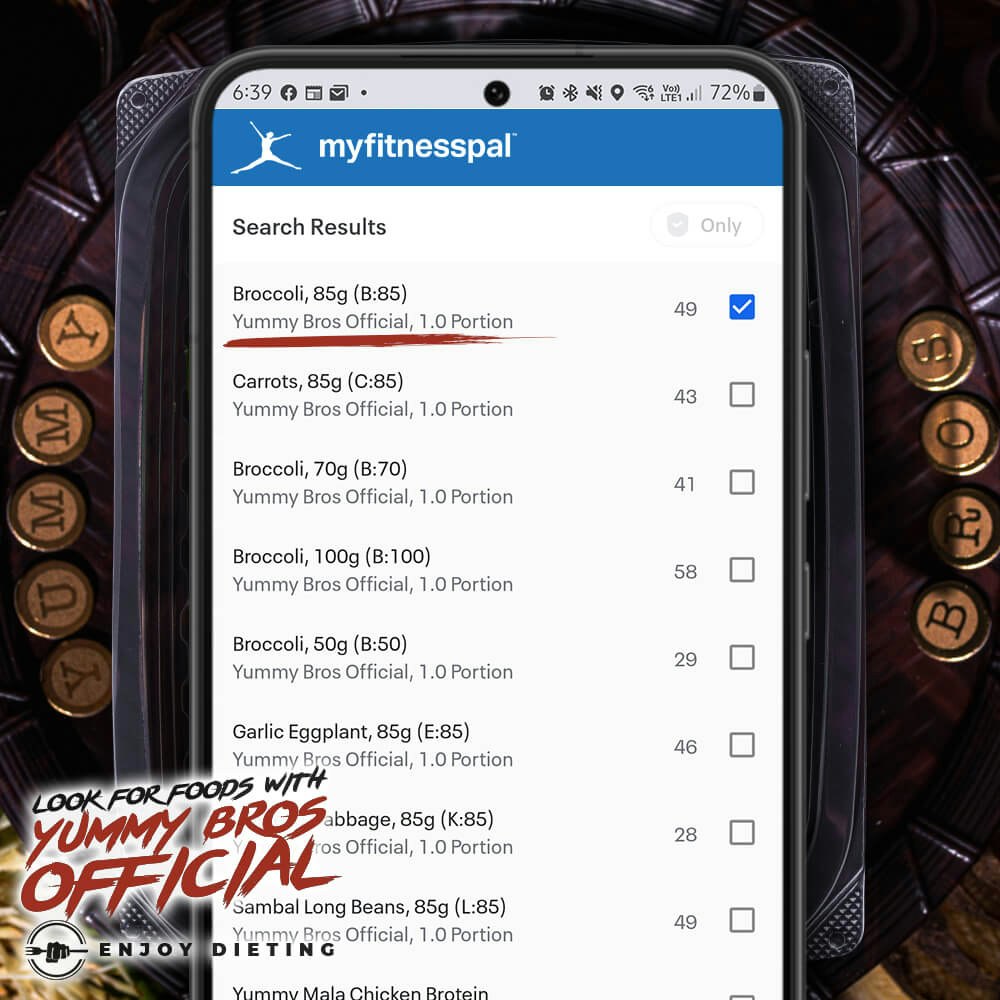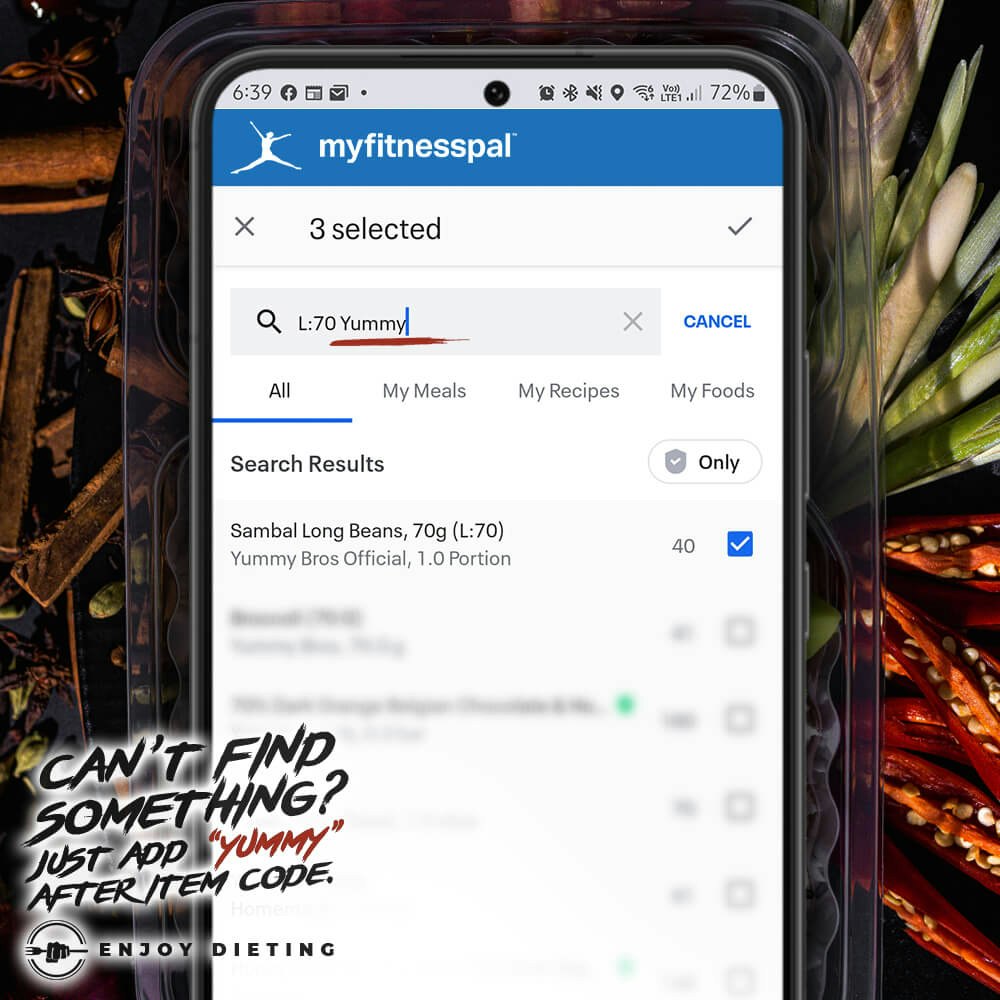How to Log Your Yummy Bros Meal Preps into MyFitnessPal
Our entire menu is on everybody's favourite fitness app!
Just so you know, all your Yummy Bros Meal Preps come with item codes located on the right side of the bento box label. You can actually use them to search for foods in MFP with the ‘Yummy Bros Official’ brand!
You can then use the search results to log & track the calories, fat, carbs, protein, and sodium from all your Yummy Bros food intake! Super simple!
Simply use the Item Codes located on the lid to search for Foods. For our customizable meals, we have Item Codes for the main proteins, carbs, and veggies of all portion sizes!
When searching for foods, make sure you select the ones with the ‘Yummy Bros Official’ brand on it.
If you can't find a Yummy Bros Official Food, just type "Yummy" or "Yummy Bros" at the back of the Item Code!
Pro Tip: Use Multi-Add for our customizable meals!
We hope this makes tracking your Yummy Bros food intake much easier!
Yes, we are aware that any Tom, Dick, or Hairy 🤭 can add foods into MFP. That's why it's good to verify that you've selected the correct Foods by counter-checking the total calorie count on the app with our bento box label.
You can even use our official foods to create "My Meals" if you frequently order the same stuff. That'll make it even easier to log down your food intake on MFP!